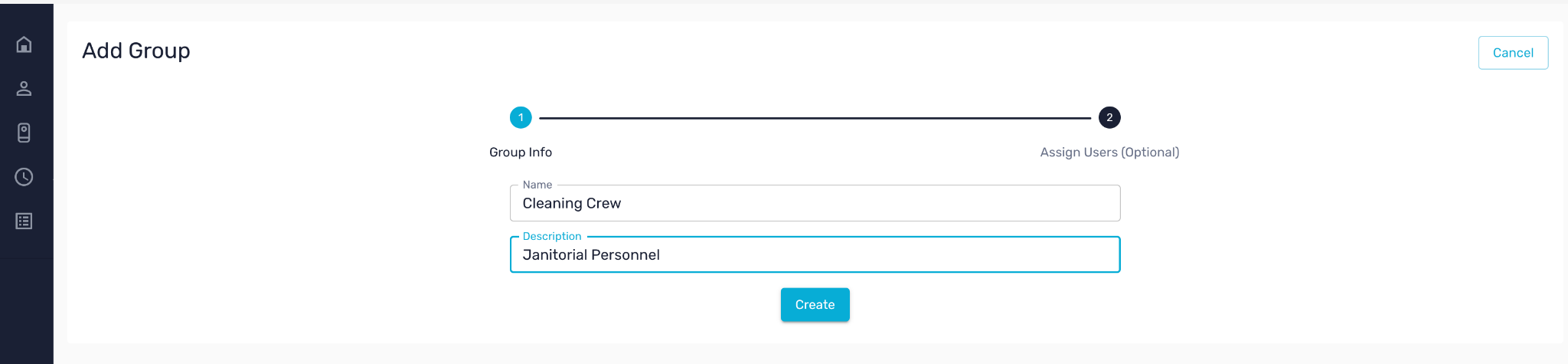Group Management
How to create or manage an access group
Groups allows you to easily manage large groups of users. You can create a group and grant it permissions that will apply to all members of the group.
To add a Group
- Go to Settings
- Select Groups
- Click on Add Group
- Add the name of the group (e.g. Management, Engineering, Night Crew)
- Add description for the group
- Click Create