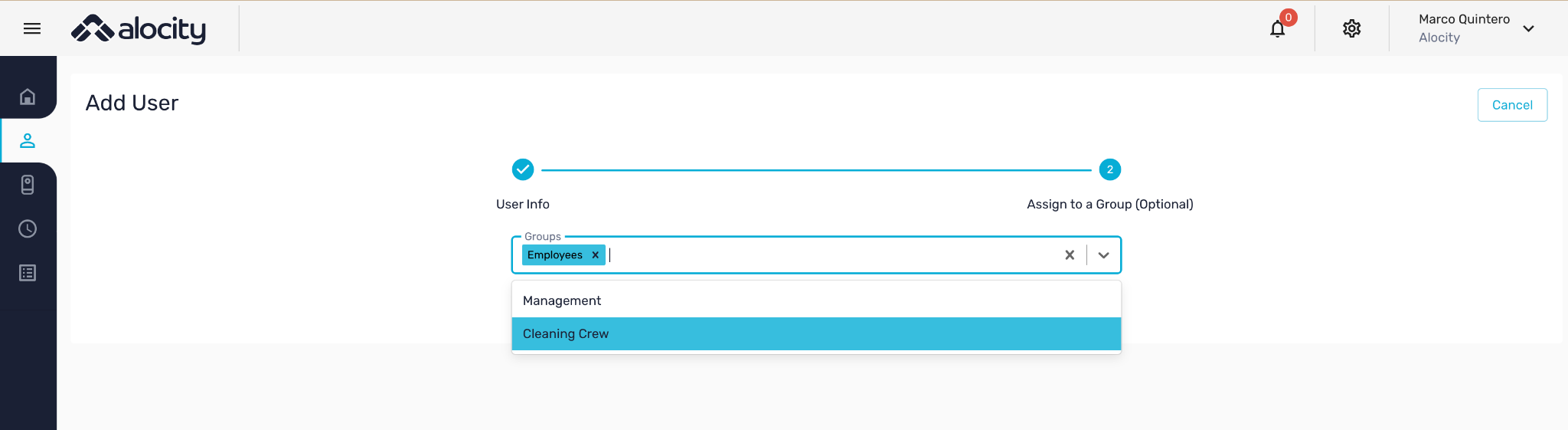User Management
How to view, add or modify the information of a user (admin or access user)
The User tab is where you can view, manage, and create users. As well as define groups and roles for users.
To add a User
- Select Users from the left menu
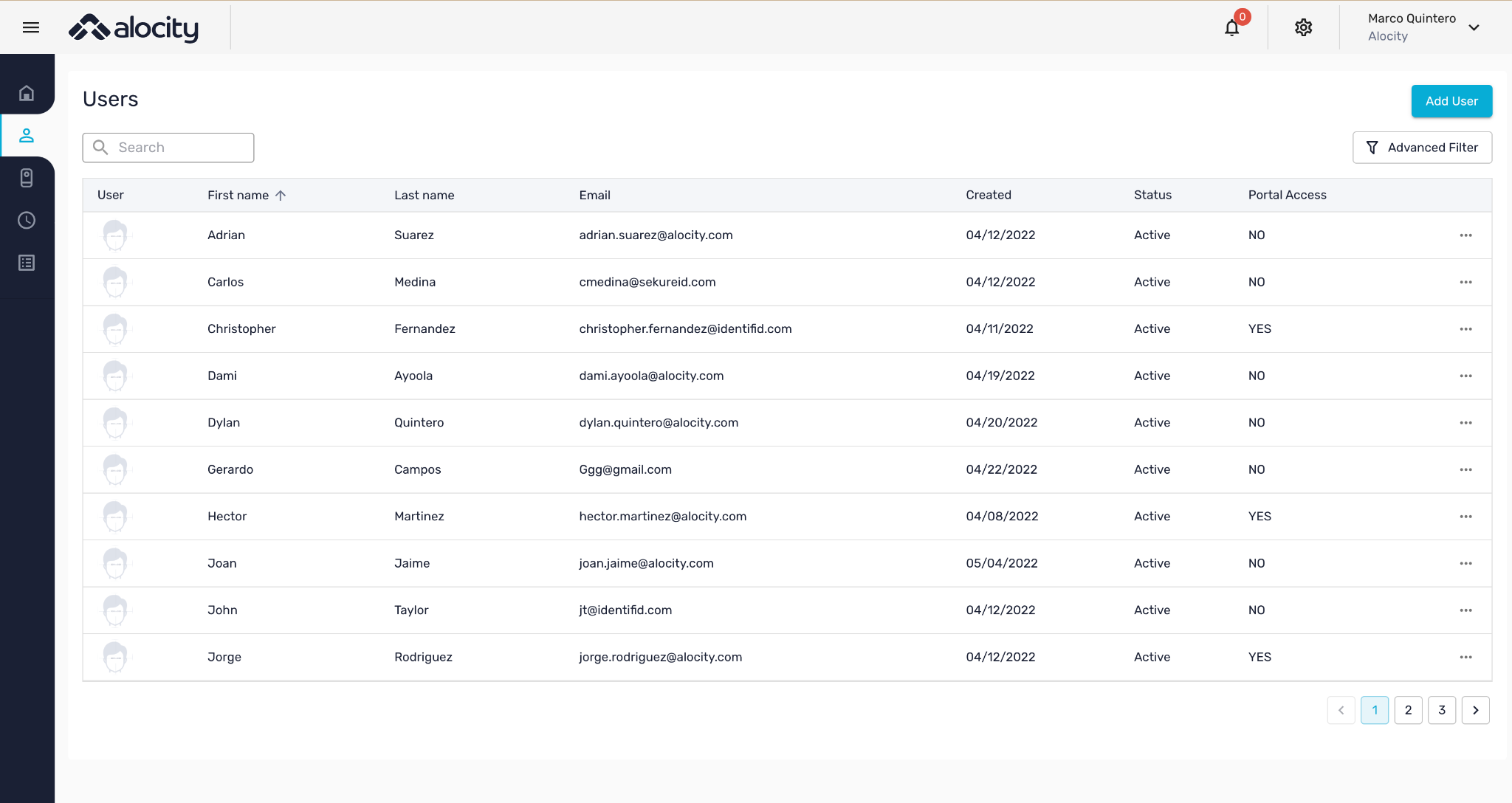
- Click on Add Users
- Add the user's first and last name, email address, and mobile phone number.
- If you wish to grant this user access to the management portal, then click on Portal Access. Users with portal access will have the ability to manage users, doors, groups, schedules etc depending on the role assigned to them.
- To create the user click on create.
- Assign a Group to the user by selecting from the dropdown.
- Click Assign. (By assigning a group to the user, the user automatically
inherits any access schedules linked to the group)