In this article you will understand how to create an account in the Alocity Control Center (Customers that do not have an account under their organization only)
To activate and configure any Alocity device, you first need to have a control center account
- Go to the URL: https://control.alocity.com/signup
- Enter your account name, email address, and set up a password.
- Verify your email address by clicking on the link sent to your email.
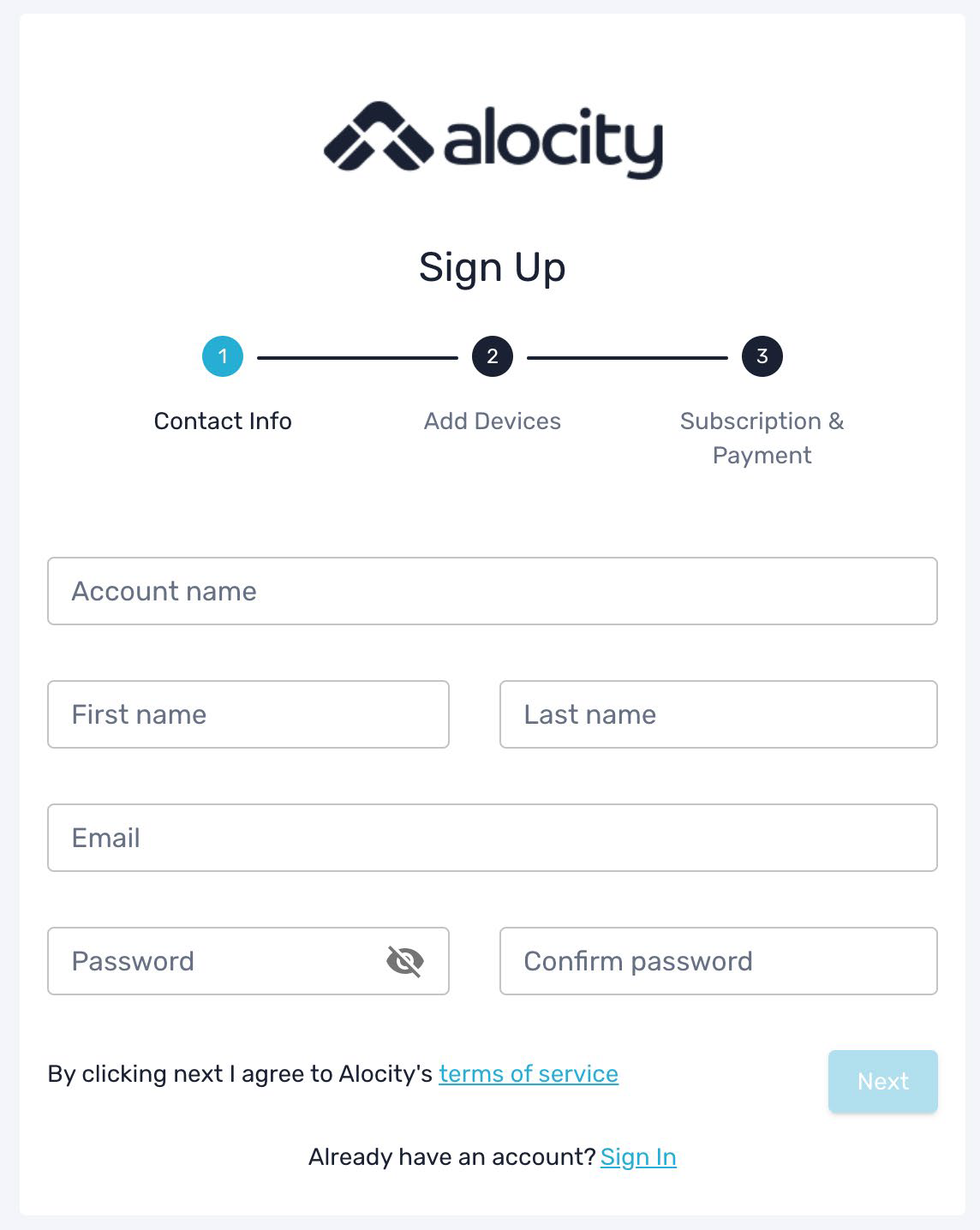
Once you create the Alocity account, you are ready to add devices and utilize the system. An organization is the structure of users and devices within the Alocity control center and one is created automatically when a new account is made.
